Appearance
Sprint Metrics Check
- Subject
- Inspect and Adapt / Retrospective
- Participants
- The entire agile team
- Facilitator
- Agile coach / Agile master
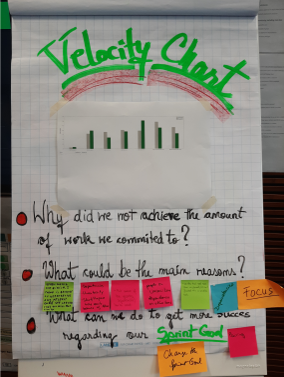
Summary
Inspect sprint metrics during retrospectives in order to improve the team's performance.
Definition
By analyzing the metrics (velocity chart or cumulative flowchart) of a sprint, the agile team gets the chance to reflect on their development speed, whether they have achieved their initial sprint goal or not, and how they can do better in the future, starting with the next sprint.
Motivation
Retrospectives are the best time to review and adjust a team's behavior and work. Teams can reflect and identify improvement backlog items in a structured way.
Results
Information about the progress and ideas for improvement.
Benefit
By applying this method, the team's performance and motivation is expected to continuously increase.
Procedure
The Agile Master prints or draws the team's velocity chart from the last sprint. It has to be made visible, what initial amount of work was planned and how much of it was completed by the end of the sprint. You can also print or draw the cumulative flowchart of the last sprint, showing how much work is still in progress, how much has been completed, how much is still open, and how much is blocked. These categories can be personalized for each team (e.g. using the tool Jira Atlassian). Depending on the team's sprint results, the Agile Master writes down the following questions on the flipchart or whiteboard:
- Why did we not achieve the amount of work we committed to in the last planning?
- What might be the main reasons?
- What can we do to be more successful in achieving our sprint goals?
Tools
Whiteboard/flipchart, sticky notes
Hints
It is important to involve each team member in discussing the questions.